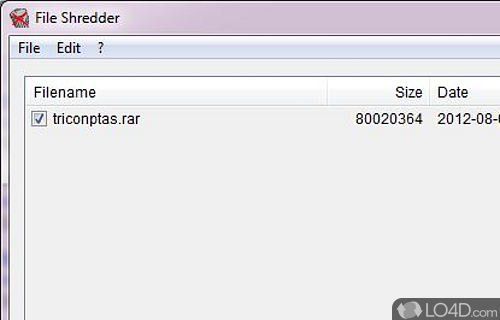
Permanently delete files and folders with no chance of recovery.
Alternative File Shredder is a free utility which allows you to completely destroy the traces of files and folders on your system. It does so by overwriting existing data on a medium with random numbers and letters or gibberish.
For those wishing to remove traces of sensitive data like banking details, using this program will completely prevent the ability of restoration programs for recovering the data.
For extra security, Alternative File Shredder can overwrite data several different times, making it next to impossible for any type of recovery. Once the random data has been saved to disk, it will then wipe it so that it would also be difficult to even know whether this type of software has been used.
Alternative File Shredder is a very effective data shredder which is not only free, but well recommended.
Features of Alternate File Shredder
- Confirm delete: if checked, the program will ask you before a file gets deleted.
- Ignore write protection: if selected, the write protection of files is ignored.
- Number of iterations: sets the number of iterations the data is overwritten, more iterations are safer, less are faster.
- Random data writing: If checked, the data of the files is overwritten with a random structure, otherwise using zero-values.
Compatibility and License
Alternate File Shredder is provided under a freeware license on Windows from secure cleaning software with no restrictions on usage. Download and installation of this PC software is free and 3.090 is the latest version last time we checked.
What version of Windows can Alternate File Shredder run on?
Alternate File Shredder can be used on a computer running Windows 11 or Windows 10. Previous versions of the OS shouldn't be a problem with Windows 8 and Windows 7 having been tested. It runs on both 32-bit and 64-bit systems with no dedicated 64-bit download provided.
Filed under:


